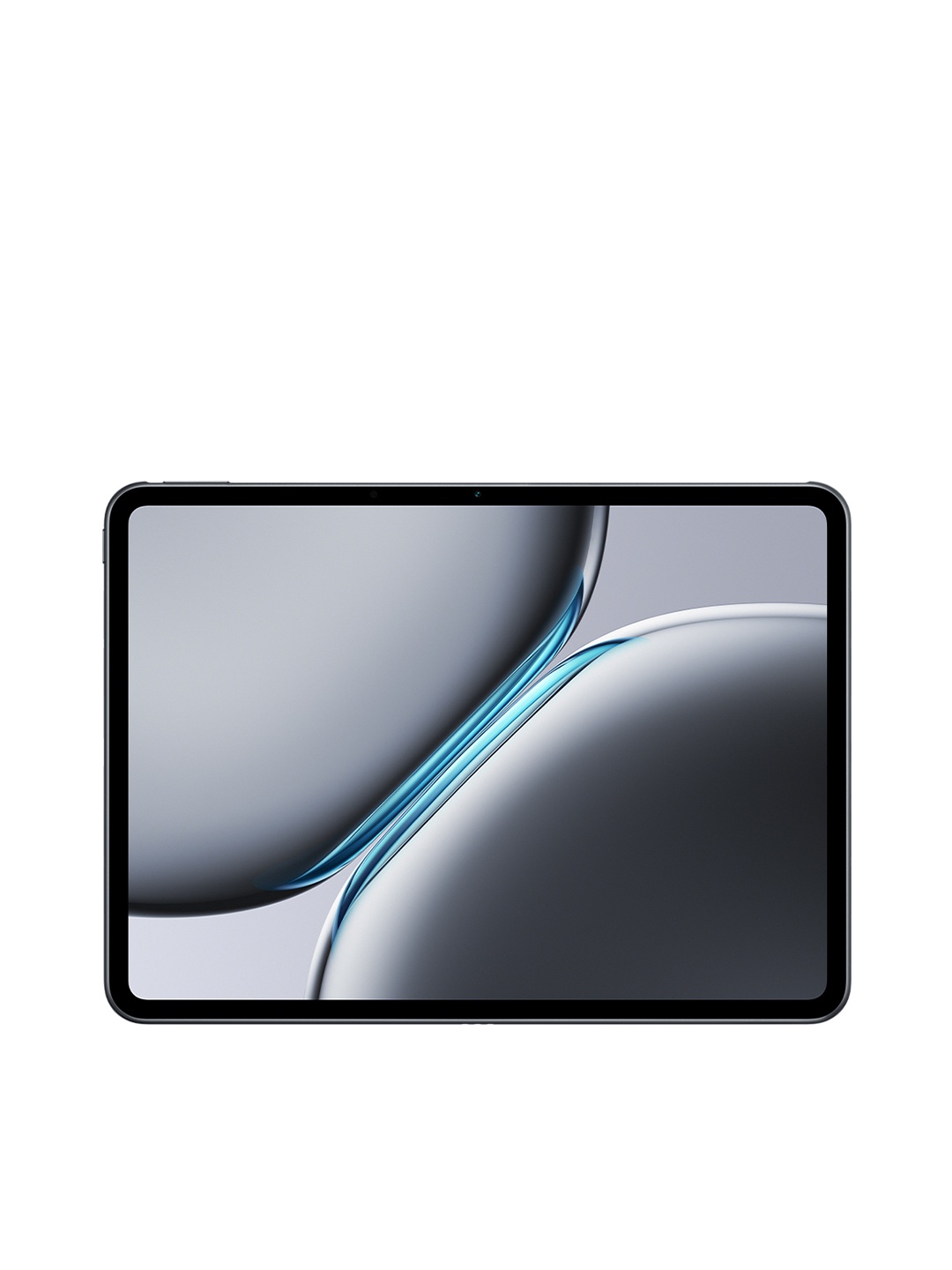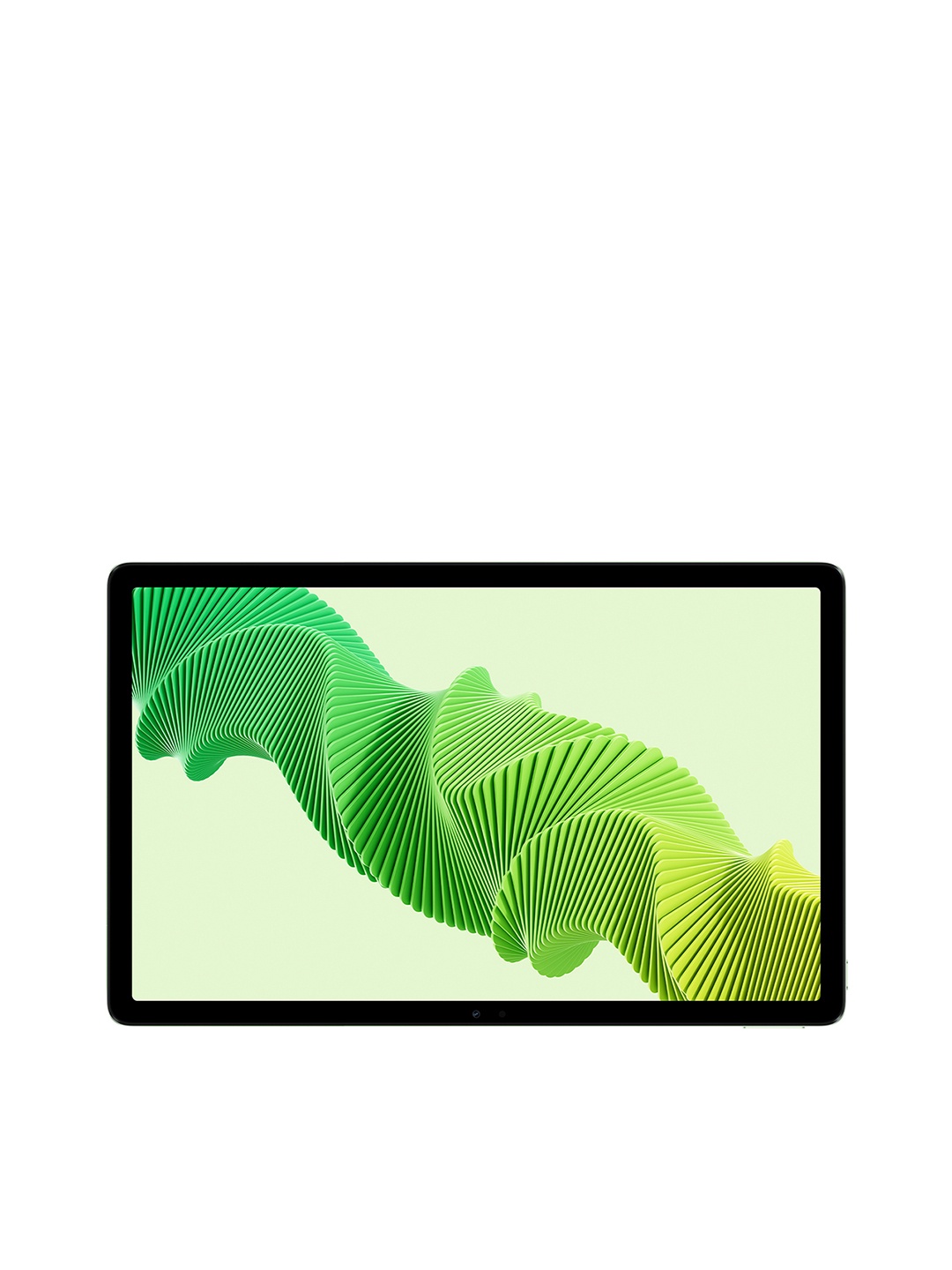The Security Camera Checklist: 10 Things To Know Before You Make The Purchase

In an age where the doorbell tells you who's knocking and the baby monitor speaks back, security cameras have fast become everyday essentials. But with so many types, specs and buzzwords floating around, HD, IR, PTZ, cloud vs local, it's no surprise many shoppers feel overwhelmed before even adding one to their basket.
Buying a security camera isn't just a purchase, it's a decision about safety, comfort and peace of mind. It's about watching over what matters, whether it's your home, your office, or even just keeping an eye on deliveries at your doorstep.
And while it's tempting to grab the first deal that pops up in a flash sale, a little research goes a long way. Because not all cameras are created equal, and what works for a flat in London might be entirely different to what's needed for a countryside cottage or a buzzing high-street store.
Here's your go-to checklist of 10 must-know points before you commit to a camera. Think of it as your insider's guide to choosing a device that doesn't just film life, but fits it.
Also Read: Home Security 101: We Discovered Top 10 Surveillance Cameras And What You Need To Check
1. Understand Your Purpose First
Before getting caught up in the tech talk, ask a simple question: What exactly is this camera for? Sounds obvious, but it's often overlooked.
Are you trying to deter burglars, check in on pets, or monitor deliveries? Perhaps you're securing a garage or looking for something that keeps an eye on your elderly parents remotely. The 'why' determines everything, from where the camera goes to what features matter most.
For example, if you're checking on your pets while at work, you might prefer a camera with two-way audio and pan-tilt capabilities. But if you're after crime prevention, a model with a visible presence, night vision and motion-triggered alerts would do the job far better.
Clarifying the camera's role helps avoid overspending on flashy features that won't be used, or worse, underspending and ending up with something that can't do the job.
So before browsing, take stock. Define your needs clearly. It's not just about security, it's about your lifestyle and peace of mind.
2. Indoor or Outdoor? It Makes A World Of Difference
Not all cameras are made to brave the elements. Choosing an outdoor camera for indoor use is overkill, and sticking an indoor camera outside? That's a short-lived experiment.
Outdoor cameras need to handle everything from scorching sun to lashing rain. Look for weatherproof ratings like IP65 or IP66, these little numbers matter. They tell you how well your device will hold up against dust and water.
Indoor models, meanwhile, don't need that rugged protection. Instead, they tend to focus on sleeker designs and extra features like pan-tilt-zoom (PTZ), face detection, and room temperature monitoring.
There's also lighting to consider. Outdoor cameras often include built-in floodlights or infrared for night vision. Indoors, cameras rely more on ambient lighting and may offer more discreet designs to blend in with decor.
Get this bit wrong, and your camera either dies in a rainstorm or sticks out like a sore thumb in your stylish living room. Make sure your camera suits the space it's in, both technically and aesthetically.
3. Resolution: More Than Just Numbers
The age of grainy, blurry security footage is (thankfully) behind us, but resolution still matters. A lot.
Most modern cameras offer 1080p Full HD as standard, which is generally enough for everyday use. But for those needing to zoom in on details, like a number plate or a face, 2K or even 4K resolution is well worth the upgrade.
That said, higher resolution also means larger file sizes. If you're relying on cloud storage or limited Wi-Fi bandwidth, that could spell trouble. Some cameras even let you adjust the resolution based on need, handy for managing storage while keeping quality sharp when it matters.
Also, don't be fooled by marketing. Resolution is only part of the picture. The quality of the sensor, the lens, and even lighting conditions can massively impact how clear your footage looks.
So yes, go for HD or better, but don't get dazzled by pixel promises alone. It's not just about how many pixels, it's about what those pixels can show.
4. Field Of View: See The Bigger Picture
Imagine setting up your camera only to realise later it's missing the crucial bit, like the front door. That's where the field of view (FoV) comes in.
Measured in degrees, the field of view tells you how wide an area the camera can cover. A wider angle (like 130° to 180°) captures more in one shot, ideal for covering large spaces like gardens, driveways, or living rooms. Narrower views are better for corridors or smaller zones.
Some cameras offer pan-and-tilt features, letting you control the camera's direction via an app. This can help cover a bigger area without sacrificing image detail. Others stick to a fixed lens but offer a super-wide angle.
Just remember, wider isn't always better. Extremely wide lenses can create a 'fisheye' effect, distorting the edges. Sometimes, two moderate-angle cameras placed strategically can outperform one ultra-wide camera.
Think of it like framing a photo, what do you need in the shot, and what can stay out? Choose a camera with the right lens for the job.
5. Night Vision: Because Trouble Doesn't Keep Office Hours
Criminals don't work a 9 to 5, and your camera shouldn't either. If you're serious about security, decent night vision is non-negotiable.
Most cameras use infrared (IR) LEDs to see in the dark. But not all night vision is created equal. Some produce crisp, clear images even in pitch-black conditions. Others look more like ghostly blurs in a foggy dream.
Check the night vision range, often between 10 to 30 metres, and look for reviews or sample footage. Colour night vision, now available in newer models, can give clearer context compared to traditional black and white.
Also, consider how often your space is dimly lit. Garages, side alleys, or stairwells often lack light, so night vision becomes the camera's default mode.
Bottom line? Your camera should see just as clearly at midnight as it does at midday. If it doesn't, you're only protected half the time, and that's not much of a safety net.
6. Storage Options: Cloud, Local, or Both?
Where your footage ends up is just as important as how it's recorded. And when it comes to storage, there are generally two paths: cloud or local.
Cloud storage saves footage online. It's accessible from anywhere, offers easy sharing, and won't be destroyed if the camera is tampered with. But it often comes with subscription fees, and you're trusting a third party with your data.
Local storage, typically via SD card or external hard drive, means you own your footage, subscription-free. But it's vulnerable to theft or damage and may have limited capacity.
Many top-tier models offer both. This hybrid approach is ideal: cloud for long-term peace of mind, local for quick access or offline backups.
Check whether the camera comes with free storage, trial subscriptions, or needs separate purchases. And always, always read the small print, some cameras won't even work without a paid cloud plan.
Don't get caught without a storage plan. Otherwise, that crystal-clear footage? Gone when you need it most.
7. Smart Features: Handy Or Hype?
Today's security cameras can do far more than just record. They recognise faces, follow movement, talk to you, and even send alerts when your dog barks. But not every feature is worth paying for.
Motion detection is a must, especially if it offers customisable zones and sensitivity. Face recognition and object tracking are useful but can be hit or miss, especially in busy households or public spaces.
Two-way audio? Brilliant for chatting with couriers or scaring off intruders. Voice assistant integration? Handy if you're into smart home tech. Just be wary of gimmicks that sound great but rarely get used.
Also, check how well the camera's app performs. A clunky app can make even the smartest camera feel frustrating. Look for user reviews, ease of setup, and compatibility with your devices.
In short, smart features are only smart if they simplify your life. Choose what truly adds value, not what adds complexity.
8. Privacy And Security: Don't Let Your Camera Become The Threat
Here's the irony, your security camera can become a security risk if it's not properly protected.
Internet-connected cameras (IP cameras) are often targeted by hackers. So choose a brand with a solid reputation for firmware updates, encryption, and two-factor authentication. Avoid no-name imports that skimp on cybersecurity.
Also, think about privacy within your own home. Indoor cameras should have physical lens covers or privacy modes, especially in bedrooms or communal areas. You shouldn't feel like you're being watched by your own tech.
Make sure passwords are strong, software is up to date, and access is limited to trusted devices. It's not being paranoid, it's being prepared.
Remember, your camera is meant to offer peace of mind, not paranoia. Privacy and protection go hand-in-hand, don't sacrifice one for the other.
Products Related To This Article
1. CP PLUS E-24A FULL HD Wi-Fi PT
2. TP-Link Tapo C210 1296p 3MP Pan/Tilt Home Wi-Fi Smart Security Camera
3. IMOU 3MP Smart CCTV Security WiFi Camera for Home
4. Qubo Smart Cam 360 Q100 by HERO GROUP 3MP 1296p WiFi CCTV 2
5. TP-Link Tapo C200 360 degree Pan/Tilt Wi-Fi 1080p
6. CP PLUS CP-E31A 3MP 360 Motion Detection
7. TP-Link Tapo C210P2 1296p 3MP Home Wi-Fi Smart Security Camera
8. PHILIPS HSP 3500, 3MP, 2K, PTZ
Choosing the right security camera isn't just about ticking boxes. It's about understanding your needs, your space, and your comfort. From resolution to recording, from field of view to future-proof features, the devil is in the detail.
So next time you're hovering over the 'Buy Now' button, take a breath. Revisit this checklist. Because when chosen wisely, a security camera isn't just a gadget, it's a silent guardian, a digital doorman, and an ever-watchful eye keeping what matters most safe and sound. And that kind of peace of mind? That's worth every penny.
Disclaimer: The images used in this article are for illustration purpose only. They may not be an exact representation of the products, categories and brands listed in this article.









![Powerful Apple Watch 9 [GPS+Cellular] now discounted 28% on Amazon with exchange offers.](https://c.ndtvimg.com/2025-04/e9mvlag_apple-watch-9_625x300_21_April_25.jpg?im=FitAndFill,algorithm=dnn,width=246,height=200)