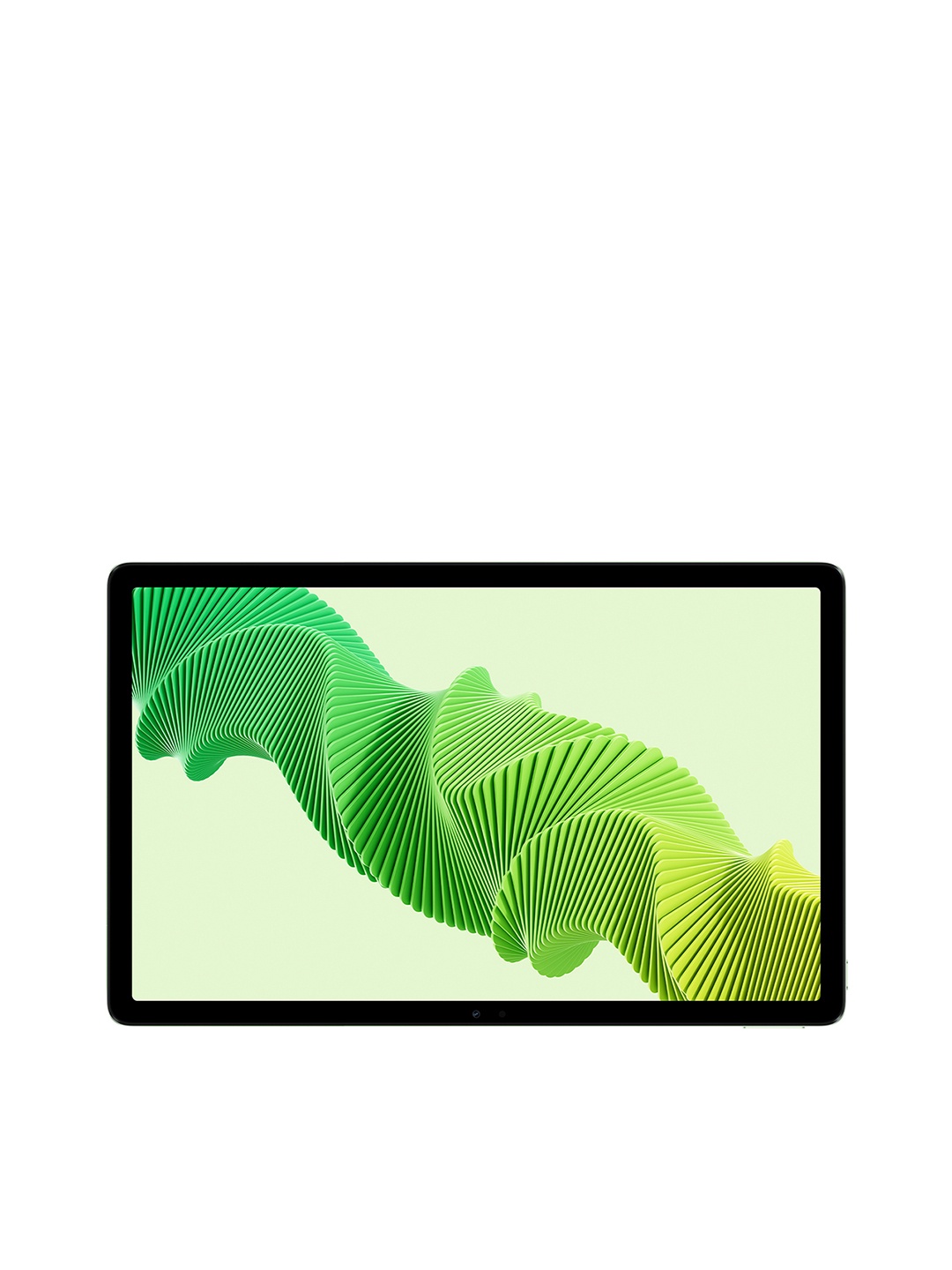How To Pick The Best Wireless Keyboards For Work And Play

Wireless keyboards have come a long way, shedding clunky designs and laggy responses in favour of sleek, high-performance alternatives. Today, they're a staple for professionals and gamers alike, offering convenience and flexibility without the mess of tangled cables.
But not all wireless keyboards are created equal. Some prioritise ergonomics, while others focus on lightning-fast response times. Some are built for quiet typing, while others cater to those who love the tactile feel of mechanical switches. The trick is knowing which features matter most for your needs.
This guide explores the key factors to consider when choosing a wireless keyboard, ensuring you find one that perfectly balances function and comfort, whether you're powering through spreadsheets or leading the charge in an online battle.
Also Read: Level Up Your Gaming In 2025: Grab Top-Rated Gaming Keyboard At Up To 76% Off On Flipkart
1. Connectivity: Bluetooth vs. 2.4GHz Wireless
The way your keyboard connects to your device significantly impacts performance. Wireless keyboards generally use either Bluetooth or a 2.4GHz USB dongle, and both have their advantages.
Bluetooth keyboards are ideal for those who need versatility. They pair with multiple devices, laptops, tablets, even smart TVs, without requiring an extra USB port. This is perfect for professionals who switch between gadgets throughout the day. However, Bluetooth can sometimes experience slight input lag, making it less ideal for gaming.
On the other hand, 2.4GHz wireless keyboards, which use a USB receiver, offer a more stable and responsive connection. Gamers and professionals who demand precision and speed often prefer these because they reduce lag and maintain a steady connection. The downside? They require a free USB port, which can be an issue for ultra-slim laptops.
Choosing between these depends on your usage. Need seamless device switching? Go Bluetooth. Demand flawless response times? Opt for 2.4GHz wireless.
2. Keyboard Size And Layout: Full-Sized, Tenkeyless, Or Compact?
Keyboard size plays a crucial role in comfort and efficiency. A full-sized keyboard includes a number pad, function keys, and additional shortcuts, great for those working with numbers or needing extra keys for shortcuts.
Tenkeyless (TKL) keyboards ditch the number pad, making them more compact without sacrificing the essential keys. This is a favourite among gamers and professionals who want a balance between space-saving and functionality.
Compact and ultra-portable keyboards (60% or 75% layouts) strip away unnecessary keys, keeping only the essentials. They're perfect for minimalists and frequent travellers. However, losing dedicated function keys or arrow keys might not suit everyone.
When picking a size, consider your desk space, typing habits, and whether you rely on a number pad. The goal is to find a layout that maximises comfort and productivity without cluttering your workspace.
3. Mechanical vs. Membrane: Which Key Type Suits You?
The feel of the keys directly affects typing speed and comfort. There are two main types: mechanical and membrane.
Mechanical keyboards offer a satisfying, tactile response, making them a favourite for typists and gamers. Each key has its own switch, providing durability and precision. They come in different switch types, clicky, tactile, and linear, each offering unique feedback. The downside? They're often louder and bulkier than their membrane counterparts.
Membrane keyboards, on the other hand, are quieter and usually more affordable. They use a rubber dome beneath the keys, making them softer to press. While they lack the crisp feedback of mechanical switches, they work well for those who prefer silent typing or a lightweight build.
If you type for long hours or love responsive keys, mechanical is the way to go. If silence and affordability are priorities, a membrane keyboard might be a better fit.
4. Battery Life And Charging: Long-Lasting Or Rechargeable?
Nobody likes a keyboard that dies in the middle of an important task. Battery life is a key factor when choosing a wireless keyboard.
Some models use rechargeable batteries, often via USB-C, lasting weeks on a single charge. This is great for eco-conscious users who dislike swapping out disposable batteries. The downside? You'll need to remember to recharge, or risk being caught without power.
Other keyboards rely on AA or AAA batteries, often lasting months before needing replacements. This is a solid option for those who prefer the convenience of swapping batteries rather than dealing with charging cables.
For work, a keyboard with a long battery life ensures uninterrupted productivity. For gaming, fast-charging or replaceable batteries prevent frustration mid-session. Choose based on your usage habits and how often you want to deal with power issues.
5. Ergonomics: Typing Comfort And Wrist Support
A comfortable keyboard can prevent strain and fatigue, especially during long hours of typing or gaming.
Look for models with an ergonomic design, such as a split keyboard layout, curved key placement, or adjustable tilt angles. These help maintain a natural wrist position, reducing strain over time.
Some keyboards come with built-in wrist rests, providing extra support for long sessions. Others offer detachable options, giving flexibility based on your setup. If ergonomics is a priority, consider mechanical keyboards with a softer actuation force, reducing the effort needed for each keystroke.
Comfort is key, literally. A well-designed keyboard enhances efficiency and reduces the risk of discomfort, making work and play more enjoyable.
6. Extra Features: Backlighting, Macro Keys, And Customisation
Wireless keyboards now come packed with extra features that enhance the user experience.
Backlighting, for example, is more than just a stylish addition, it's practical for late-night work or gaming. Some models even offer RGB lighting with customisable effects, allowing users to personalise their setup.
Macro keys and programmable shortcuts can be a game-changer for both work and play. Professionals can assign commands for efficiency, while gamers can customise key functions for better gameplay.
Some keyboards also offer software customisation, enabling users to fine-tune key response, lighting, and macros to their liking. These features aren't essential, but they certainly elevate the experience, making everyday tasks smoother and more enjoyable.
7. Durability And Build Quality: A Long-Term Investment
A good keyboard should last for years, making durability a key consideration.
High-end mechanical keyboards often feature sturdy aluminium or reinforced plastic frames, built to withstand heavy use. Keycaps made from PBT plastic resist wear and fading, ensuring longevity.
Membrane keyboards tend to be less durable, with rubber domes wearing out faster over time. If longevity is a priority, investing in a quality mechanical keyboard might save money in the long run.
Whether it's for work or gaming, a well-built keyboard is an investment. Look for solid construction and durable materials to ensure it stands the test of time.
8. Price vs. Value: Finding The Right Balance
Price plays a big role in decision-making, but the best keyboard isn't always the most expensive one.
Budget-friendly options cater to basic needs, offering decent wireless performance without breaking the bank. Mid-range keyboards balance performance, comfort, and durability, making them a solid choice for most users. High-end models bring premium materials, advanced features, and superior responsiveness, appealing to serious gamers and professionals.
When weighing options, consider what features truly matter. A flashy RGB keyboard may look stunning, but if it doesn't enhance productivity or gaming, is it worth the extra cost? The key is finding a balance between price and value, investing in features that improve your experience without unnecessary extras.
Explore Products Related To This Article
1. KITECH KBW-022 Wireless Multi-Device Keyboard
2. ULTRAZONE 840 G1, 850 G1, 840 G2 Wireless Laptop Keyboard
3. FRONY Bluetooth Wireless Keyboard, Pocket Size USB Rechargeable Bluetooth KeyboardS371 Wireless Multi-device Keyboard
4. Portronics Bubble Dock With Tablet/Smartphone Holder
5. Aula AC306 Full Size, With Round Keys Wireless Laptop Keyboard
6. Logitech MK235 Full-Sized, 15 FN Keys, 3-Year Battery Life Combo Mouse and 2.4 GHz Wireless Unifying USB Receiver
7. Logitech MK240 Wireless Keyboard And Mouse Combo
8. Portronics Hydra 10, Bluetooth + 2.4 GHz, Rechargeable, Mechanical Red Switches
Finding the perfect wireless keyboard isn't about picking the flashiest option; it's about matching features to your needs. Whether it's seamless connectivity, ergonomic design, or responsive key switches, the right choice enhances both productivity and gaming performance. Consider your priorities, comfort, durability, battery life, and extra features, before making a decision. With the right keyboard, every keystroke becomes a smoother, more enjoyable experience, whether you're working through deadlines or conquering virtual battlefields. Shop Now On Flipkart
Disclaimer: The images used in this article are for illustration purpose only. They may not be an exact representation of the products, categories and brands listed in this article.