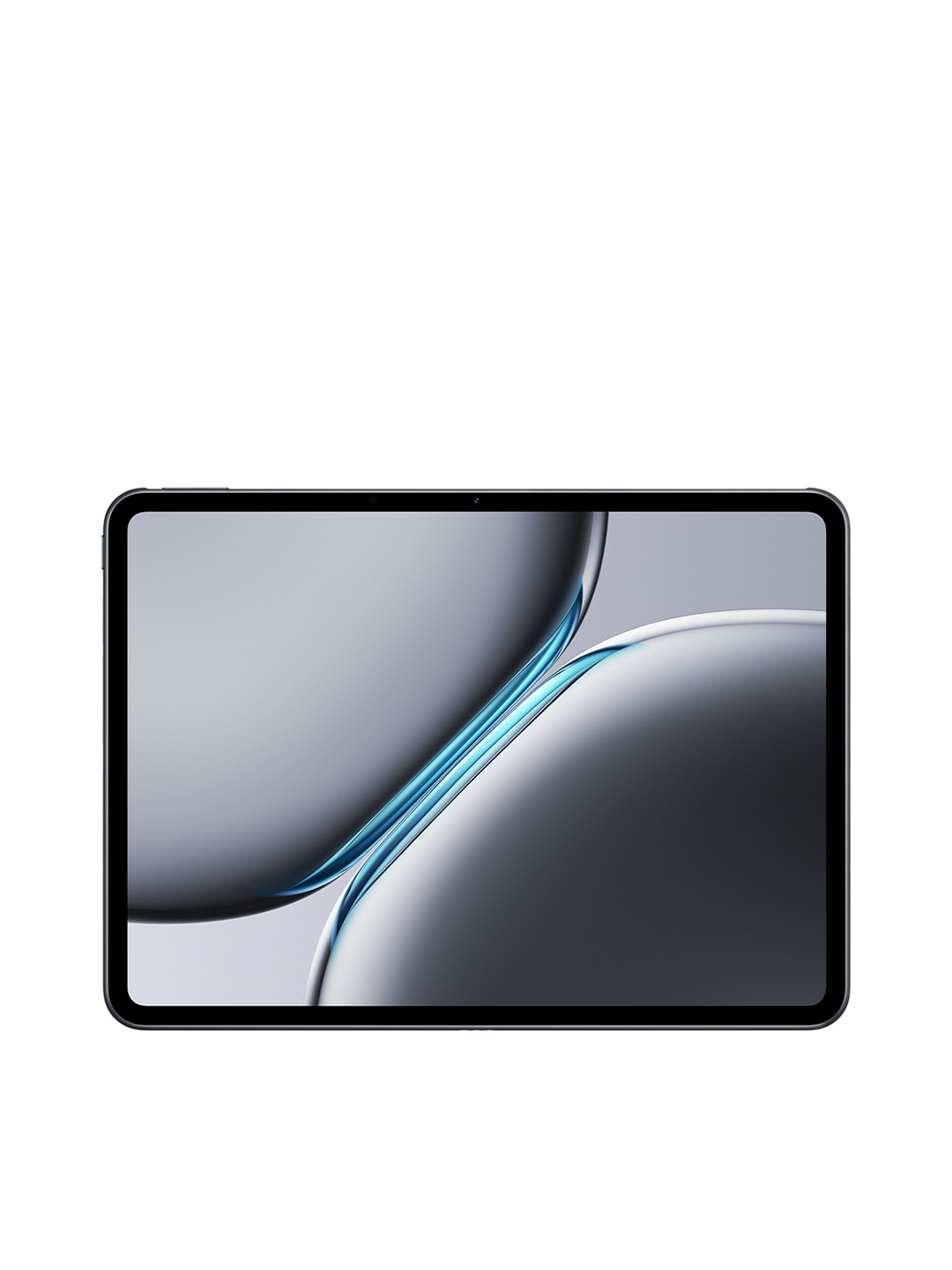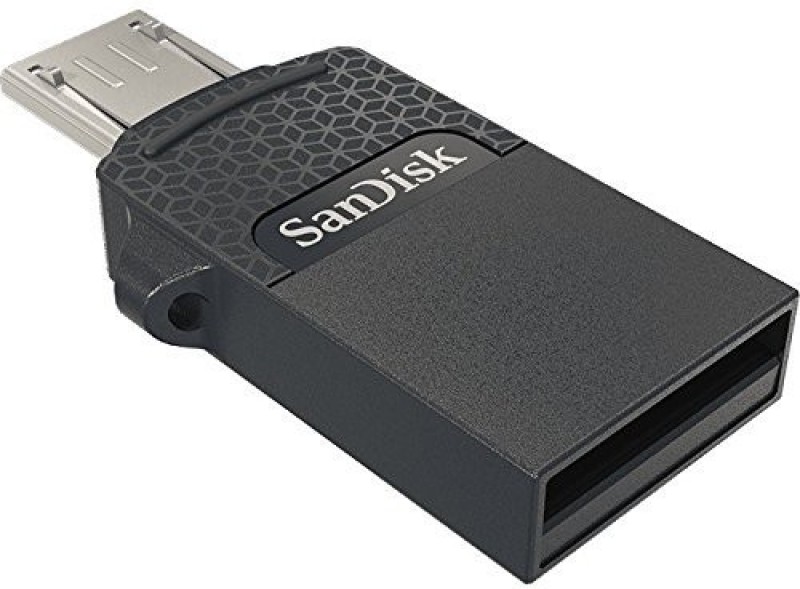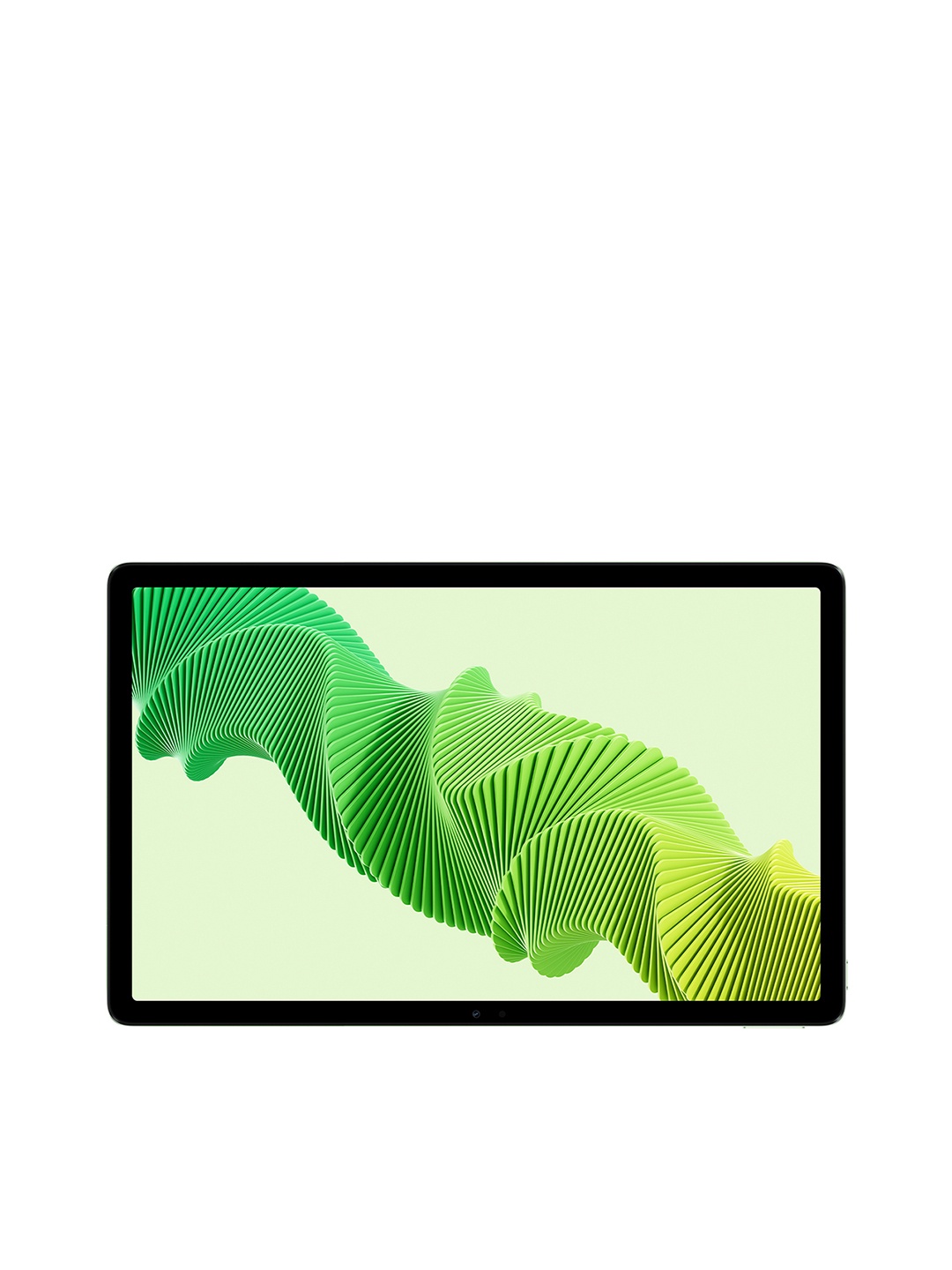Why Is Wireless Charging So Slow? 8 Ways To Speed It Up

Wireless charging promises convenience, no more tangled cables, broken ports, or fumbling around in the dark trying to plug in your phone. But while the idea sounds futuristic, the reality can sometimes feel frustratingly slow. Many people expect their wireless chargers to work as fast as a cable, only to find their phone crawling towards a full battery.
So, what's the holdup? Several factors can affect the speed of wireless charging, from the type of charger used to where the phone is placed. But don't worry, this isn't just a list of problems. There are solutions too! By understanding the quirks of wireless charging, it's possible to optimise performance and make the most of this technology.
Let's explore why wireless charging can be sluggish and, more importantly, how to speed it up.
1. The Power of Your Charger Matters
Not all wireless chargers are created equal. Some deliver a trickle of power, while others pack a punch. The speed of charging largely depends on the wattage of the charger and whether it's optimised for your device.
Many budget-friendly chargers offer only 5W of power, which is painfully slow compared to modern wired fast chargers that can deliver 20W or more. Even if a phone supports 15W wireless charging, using a low-powered pad means it will never reach its full potential.
How To Fix It:
Check the wattage rating of the charger and ensure it matches your phone's capabilities. If your phone supports 10W or 15W charging, investing in a higher-wattage wireless charger can make a huge difference. Also, ensure the power adapter plugged into the wall can support the required wattage, some cheap adapters throttle power output, slowing everything down.
2. Misalignment, The Silent Speed Killer
Wireless charging works through electromagnetic coils that transfer energy from the charging pad to the phone. For this to happen efficiently, the coils must be properly aligned. Even a slight misalignment can lead to inefficient charging or, worse, no charging at all.
Many people casually place their phone on a wireless charger, assuming it will just work. But unlike plugging in a cable, wireless charging requires a precise connection between the coils. If the phone is off-centre, power transfer weakens, and charging slows down.
How To Fix It:
Most wireless chargers have a sweet spot where charging is most effective. Pay attention to the placement, some pads include markers to guide positioning. For those struggling with alignment, a stand-style wireless charger can help, as it naturally guides the phone into the optimal position.
3. The Case Conundrum
Phone cases are great for protection but can be terrible for wireless charging. Thick cases, metal components, or even pop sockets can interfere with the charging process by blocking the energy transfer.
Leather, silicone, and plastic cases generally allow wireless charging to work, but if they are too thick, they create a barrier that reduces efficiency. Cases with metal plates (used for magnetic mounts) or even certain decorative elements can completely block charging.
How To Fix It:
If charging is unusually slow, try removing the case to see if it makes a difference. Opt for a wireless charging-friendly case, many brands now design cases specifically to allow efficient charging. Avoid metal accessories near the charging area, and if using a pop socket or ring holder, check if it's positioned in a way that interferes with charging.
4. Background Apps and Battery Drain
Wireless charging might be working fine, but if the phone is using more power than it's receiving, progress will be painfully slow. Apps running in the background, especially resource-heavy ones like streaming services, GPS navigation, or social media, can drain the battery faster than it charges.
Additionally, if the phone is overheating due to excessive use while charging, it may automatically slow down charging to prevent damage.
How To Fix It:
Close unnecessary apps before placing the phone on the charger. If streaming videos or playing games, expect charging to take much longer. For best results, enable battery-saving mode or even put the phone on airplane mode to reduce power consumption.
5. The Heat Factor, When Your Phone Gets Too Hot
Heat is the enemy of fast charging. Wireless charging generates more heat than wired charging, as energy is transferred through electromagnetic waves. If a phone becomes too warm, its internal safety mechanisms will slow down charging to prevent overheating.
Factors like using the phone while charging, warm room temperatures, or even poor ventilation can contribute to heat buildup. Some wireless chargers also lack proper cooling, causing inefficiencies.
How To Fix It:
Avoid using the phone while it's on the charger, and ensure the charging pad is placed in a cool, well-ventilated area. If overheating is a consistent issue, consider a wireless charger with built-in cooling features, such as a fan. Also, removing the phone case can help dissipate heat more effectively.
6. Your Charging Cable And Adapter Matter Too
Even though the whole point of wireless charging is to go cable-free, the charger itself still needs a power source. If the charging cable or power adapter is subpar, the wireless charger won't get the energy it needs to work efficiently.
Using an old or low-quality cable can result in slower charging speeds. Similarly, if the adapter doesn't support fast charging, it will bottleneck the wireless charger's potential.
How To Fix It:
Use the original power adapter or one that meets the required wattage for fast charging. A high-quality, fast-charging cable is equally important, avoid cheap, generic cables that can limit power delivery.
7. Interference From Other Devices
Wireless chargers operate using electromagnetic fields, and these can be disrupted by other electronic devices. Items like laptops, speakers, or even other wireless chargers nearby can cause interference, leading to slower or inconsistent charging.
Additionally, placing a credit card, key fob, or RFID-enabled device near the charging pad can create disruptions, as they may absorb some of the energy meant for the phone.
How To Fix It:
Keep the charging area free of other electronic devices that could cause interference. If charging inconsistencies persist, try moving the charger to a different location, away from potential signal disturbances.
8. Software Updates and Optimisation Settings
Sometimes, the culprit isn't hardware but software. Smartphones receive periodic updates that can optimise battery management, improve charging speeds, or in some cases, introduce bugs that slow things down.
Certain power-saving settings or battery protection features may also limit charging speeds to prolong battery lifespan, especially if the phone is left charging overnight.
How To Fix It:
Ensure the phone's software is up to date. If slow charging starts after an update, check the manufacturer's forums for potential issues and fixes. Some phones also have Optimised Battery Charging settings, which slow down charging to extend battery life, these can be adjusted if necessary.
Explore Products Related To This Article
1. AirSound Magnetic 15W Fast Wireless Charger Pad
2. krabers 15W Quick Fast Wireless Charger
3. SYAMX PACK Ui123 Charging Pad
4. BDS 20 W Mag-Safe Charger Wireless Charger
5. UNIGEN UNIPAD 200 15W Wireless Charger Charging Pad
6. OHITO Magnetic Wireless Charger
7. Muvit 15W Type C Magsafe Wireless Charger
Wireless charging is a fantastic convenience, but it comes with its quirks. Slow speeds can often be traced back to factors like misalignment, low-wattage chargers, phone cases, or even background activity. The good news? Most of these issues have simple solutions. By using the right charger, ensuring proper phone placement, reducing heat, and minimising interference, wireless charging can be significantly improved. It may never be as fast as a top-tier wired charger, but with the right setup, it doesn't have to feel painfully slow either. So, next time your phone is taking its sweet time on the charging pad, check these common culprits, because nobody likes waiting around for a full battery.
Disclaimer: The images used in this article are for illustration purposes only. They may not be an exact representation of the products, categories and brands listed in this article