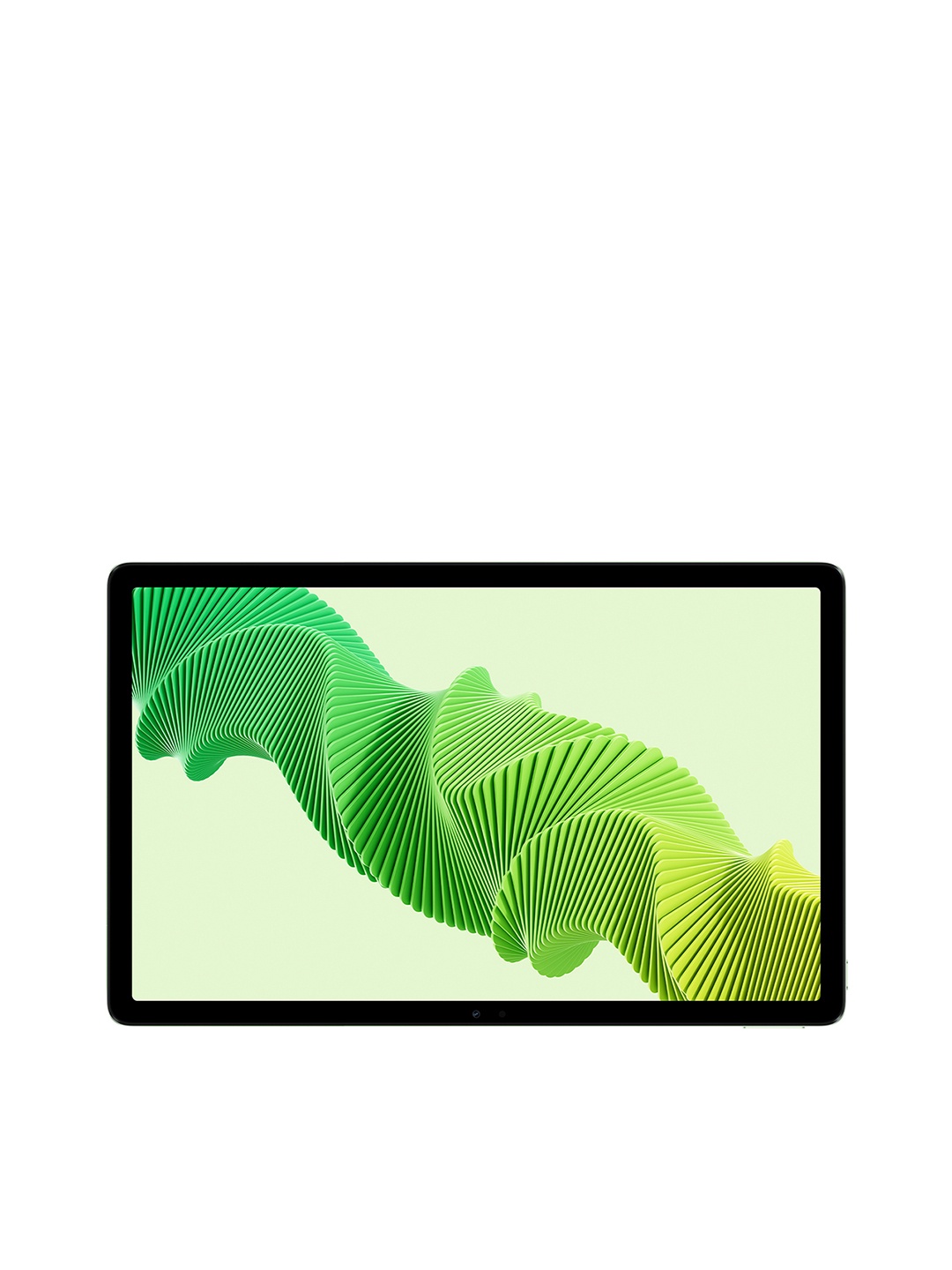Why Your Bluetooth Headphones Keep Disconnecting And How To Fix It

Picture this: You're vibing to your favourite playlist, completely immersed in the music, when suddenly, silence. Your Bluetooth headphones have disconnected. Again. Or maybe you're in the middle of an important call, only to hear, Hello? Can you hear me? as your connection drops?
Frustrating, isn't it? Bluetooth technology has come a long way, but it's far from perfect. Connection dropouts can happen for several reasons, signal interference, low battery, outdated software, or even simple distance issues. The good news? Most of these problems have easy fixes.
So, before you contemplate throwing your headphones out of the window, let's break down why these issues occur and, more importantly, how to solve them once and for all.
Also Read: Elevate Your Sound Experience: Explore Limited Period Deals On Truly Wireless Earbuds
Why Do Bluetooth Headphones Keep Disconnecting?
1. Interference: Your Invisible Enemy
Bluetooth works by transmitting radio waves, specifically at 2.4GHz, a frequency shared by Wi-Fi routers, microwaves, baby monitors, and even some smart home devices. This means your headphones are constantly competing for signal space. If there's too much interference, your connection might drop, stutter, or become unstable.
Ever noticed your headphones cutting out when you walk into a busy café or an airport? That's because public spaces are filled with multiple wireless signals battling for dominance. Even household items, like cordless phones, wireless speakers, and even your neighbour's Wi-Fi, can interfere with your Bluetooth connection.
How to Fix It:
Move away from high-interference areas. Try switching locations if you're in a place with multiple active devices.
Limit the number of active Bluetooth or Wi-Fi devices nearby. If you don't need them, turn them off.
Avoid using Bluetooth headphones near microwaves or large metal objects. These can deflect and weaken the signal.
2. Low Battery: The Silent Culprit
Bluetooth headphones rely on power to transmit signals. When the battery level is low, the signal weakens, making it more prone to dropping out. Some headphones even have a built-in feature that automatically disconnects them when the battery is critically low to preserve power.
If you've noticed that your headphones tend to disconnect when the battery drops below 20%, this could be the issue. Some models also reduce sound quality or range when running on low battery.
How To Fix It:
Charge your headphones regularly. Avoid letting them drain completely before plugging them in.
Check battery levels before heading out. Many Bluetooth headphones display battery levels on your phone or laptop.
Replace the battery if necessary. If you've been using the same pair for years and they don't hold a charge, it might be time for a new battery, or a new pair.
3. Outdated Software: The Hidden Issue
Software updates aren't just for new features, they often fix bugs, improve connectivity, and enhance Bluetooth stability. If your headphones or your device (phone, laptop, tablet) haven't been updated in a while, they might struggle to maintain a stable connection.
Bluetooth protocols evolve over time, and newer updates optimise performance, reduce latency, and improve compatibility with other devices. Ignoring these updates can leave you stuck with outdated and buggy software.
How To Fix It:
Check for firmware updates. Many headphone brands have companion apps that allow you to update firmware.
Ensure your phone, laptop, or tablet is running the latest OS update. Older Bluetooth versions may not work well with newer devices.
If your headphones disconnect frequently after an update, try unpairing and reconnecting them. Sometimes a fresh start is all that's needed.
4. Too Many Connected Devices: Bluetooth Overload
Ever tried connecting your headphones to your laptop, only to have them suddenly switch to your phone? Many Bluetooth headphones can remember multiple devices, but sometimes that convenience turns into chaos. If your headphones are struggling to choose between several connections, they may randomly disconnect or switch devices without warning.
How To Fix It:
Unpair devices you don't use. If your headphones are paired to multiple gadgets, remove the ones you don't need from the Bluetooth settings.
Set a ‘preferred' device. Some headphones allow you to prioritise a device, ensuring a stable connection.
If all else fails, reset your headphones. A factory reset will wipe all previous pairings, allowing you to start fresh.
5. Distance And Obstructions: When You Roam Too Far
Bluetooth has a limited range, usually 10 metres (33 feet) for most consumer devices. If you wander too far from your phone or laptop, the connection will weaken and eventually drop. Even within range, obstacles like walls, furniture, and even your own body can affect signal strength.
For example, if you leave your phone in one room and walk to another, your Bluetooth signal might struggle to pass through walls, especially if they contain metal or thick concrete.
How To Fix It:
Stay within range. If your connection keeps dropping, try keeping your device closer.
Avoid putting your phone in a pocket or bag while using Bluetooth. Your body can absorb signals, weakening the connection.
Use Bluetooth 5.0 or higher. Newer versions offer improved range and stability.
6. Bluetooth Conflicts: When Devices Don't Play Nice
Not all Bluetooth devices are created equal. Some use different versions of Bluetooth, while others might have proprietary connection protocols that aren't fully compatible with every device. If your headphones randomly disconnect, it could be because they aren't fully compatible with the gadget they're connected to.
How To Fix It:
Check compatibility. Make sure your headphones and device support the same Bluetooth version.
Disconnect and reconnect. Sometimes, a fresh pairing can resolve hidden conflicts.
Try a different device. If your headphones work fine with another gadget, the issue might be with the original device.
7. Faulty Hardware: When It's TimeTo Say Goodbye
If you've tried everything and your Bluetooth headphones still keep disconnecting, the issue might be hardware-related. Over time, components inside the headphones, like the Bluetooth antenna, internal wiring, or battery, can wear out or become damaged.
Have your headphones been dropped, exposed to water, or crushed in a bag? Even a small crack in the casing can affect the internal circuitry, leading to unstable connections or frequent dropouts.
How To Fix It:
Try using them with another device. If the problem persists, it's likely a hardware issue.
Check if they're still under warranty. Some brands offer replacements for faulty products.
Consider upgrading to a new pair. If your headphones are old or damaged, it might be time to invest in a better model.
8. Power-Saving Features: The Unwanted Auto-Disconnect
Some devices automatically disconnect Bluetooth devices when they detect inactivity to save power. This is common on Windows laptops, smartphones, and even tablets. If your headphones keep disconnecting after a few minutes of inactivity, power-saving settings could be the reason.
How To Fix It:
Disable Bluetooth power-saving features. On Windows, go to Device Manager > Bluetooth > Power Management and uncheck Allow the computer to turn off this device to save power.
Turn off battery optimisation for Bluetooth apps. On smartphones, go to battery settings and remove restrictions for Bluetooth-related apps.
Keep the audio playing. Some headphones disconnect automatically when they detect no sound for a certain period.
Explore Products Related To This Article
1. GREE MATT Bluetooth Wireless Headphones
2. Portronics Harmonics Z8 Neckband
3. truke Buds F1 Ultra
4. Boult W20
5. Noise Buds UNO
6. Noise Buds UNO
Bluetooth headphones offer incredible convenience until they start acting up. Fortunately, most connection issues have simple fixes. From charging your battery and updating software to reducing interference and staying within range, small adjustments can make a big difference.
If you've tried everything and the problem still persists, it might be time to upgrade. Look for headphones with strong Bluetooth connectivity, multipoint pairing, and long-range capabilities.
With these troubleshooting tips, you can say goodbye to random disconnections and enjoy seamless, uninterrupted audio, exactly the way it should be. Now, press play and enjoy your music without the stress. Shop Now On Flipkart
Disclaimer: The images used in this article are for illustration purpose only. They may not be an exact representation of the products, categories and brands listed in this article.